新加坡eSIM每日
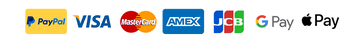
Guarantee secure checkout

新加坡eSIM每日
新加坡eSIM簡介:
- 新加坡eSIM套餐專為您在新加坡旅行提供最佳解決方案而設計,讓您享受高性價比的eSIM數據。我們的eSIM技術可確保您在新加坡旅行期間實現無縫連接。享受無限數據,讓您在旅途中不必擔心數據限制。
- 保留您的原始 SIM 卡,以保留您的主 SIM 卡用於通話和短信,確保您在輕鬆設置eSIM同時不會錯過任何通信。
- 網路:新加坡電信、M1
- 速度: 4G、LTE
- 計劃類型:僅數據
- 電話號碼:沒有
- 數據套餐:覆蓋區域1天~30天無限數據。 500MB~3GB/天高速數據後,速度降至128kbps。
- 啟動策略:安裝eSIM後自動啟動。
- 交付方式:透過電子郵件發送,掃描二維碼啟動eSIM 。
- 交貨時間:購買後立即交貨,24/7支援。
- eKYC(驗證):不需要。
目錄
如何在 iOS 裝置上安裝並設定eSIM
- 確保您的 iOS 裝置支援 eSIM?
- 確保您的 iOS 設備已解鎖?
- 穩定的網路連接,最好使用 Wi-Fi。 (您需要將eSIM正確下載到您的設備,因此穩定的網路連線至關重要。)
- 開啟您的電子郵件,找到teneSIM 發送給您的電子郵件,其中包含您購買的eSIM的二維碼。
- 開啟TeneSIM APP並在「我的eSIM」中找到二維碼
II. 安裝
QR碼方法
- 前往您設備上的設定。
- 點擊行動數據或移動數據。
- 點擊添加行動計劃。



- 輕敲 使用 QR 碼。
- 點選 開啟照片 並選擇已儲存的二維碼。


- 等待幾分鐘,讓eSIM啟動。
- 點擊完成。
- 為新安裝的eSIM新增標籤。
- 點擊次要。
- 輸入“Tenesim”或您喜歡的標籤。
- 點擊完成。
- 點擊繼續。
- 選擇通話和簡訊的主要號碼。
- 點擊繼續。
- 選擇 iMessage 和 FaceTime 的主號碼。
- 點擊繼續。
- 選擇“Tensim eSIM ”用於蜂窩數據。
- 確保「允許蜂窩數據切換」已關閉。
- 點擊繼續。



完成這些步驟後,安裝頁面將關閉。安裝eSIM後,請按照eSIM安裝頁面上的說明進行操作,以確保正確安裝
III. 存取資料 (QR 碼)
安裝eSIM後,您還需要按照eSIM安裝頁面上的說明進行必要的連線調整。
- 在您的裝置上,轉至「設定」>「蜂窩網路」或「設定」>「行動數據」。
- 點選新安裝的eSIM號碼。

3.選擇為您的eSIM啟用此號碼並啟用數據漫遊。

- 在同一頁上,點選蜂窩數據網路。如果需要,請繼續在裝置上輸入 APN(存取點名稱)。您可以在TeneSIM應用程式/帳戶的eSIM安裝詳細資料中找到 APN 詳細資訊。

- 返回“設定”>“蜂窩網路”或“設定”>“移動數據”。
- 選擇用於蜂窩數據或行動數據的eSIM 。請務必關閉「允許行動數據切換」以避免其他號碼產生費用。
- 前往eSIM設定並選擇支援的網路。
如果您遇到任何問題,請隨時聯絡我們的支援團隊,我們將很樂意為您提供協助!電子郵件: service@tenesim.com
如何在 Android 裝置上安裝並設定eSIM
- 確保您的Android設備支援eSIM?
- 確保您的 Android 裝置已解鎖?
- 穩定的網路連接,最好使用 Wi-Fi。 (您需要將eSIM正確下載到您的設備,因此穩定的網路連線至關重要。)
如何在 Google Pixel 裝置上安裝eSIM :
- 打開您的電子郵件,找到 teneSIM 發送給您的電子郵件,其中包含您購買的eSIM的二維碼。
- 開啟TeneSIM APP並在「我的eSIM」中找到二維碼
- 並非所有 Google Pixel 型號都支援eSIM ,因此最好在開始之前檢查您的裝置是否支援eSIM 。請按照本指南中的步驟檢查您的 Pixel 設備是否支援eSIM 。
- 其他 Android 裝置,請 請參閱 Google Pixel 裝置的設定流程
- 在設定中,點擊網路與網際網路。
- 點擊 SIM 旁邊的 + 圖示。
- 點擊下載SIM卡嗎?



5.點選下載以安裝eSIM 。



- eSIM下載完成後,前往「設定」。
- 切換開關以確保eSIM處於活動狀態。
- 切換行動數據和漫遊開關。



如何在三星 Galaxy 裝置上安裝eSIM :
- 並非所有 Samsung Galaxy 型號都支援eSIM ,因此最好在開始之前檢查您的裝置是否支援eSIM 。請按照本文中的步驟檢查您的 Galaxy 裝置是否支援eSIM 。
- 確保您的 Samsung Galaxy 裝置支援eSIM並且已解鎖電信業者。
- 前往設定。
- 點擊連接。
- 點擊 SIM 卡管理器。
- 點選新增eSIM 。



- 點選掃描服務提供者的二維碼。
- 掃描eSIM詳細資料中的二維碼 TeneSIM應用程式 或在我們發送給您的電子郵件中。
- 點擊添加。
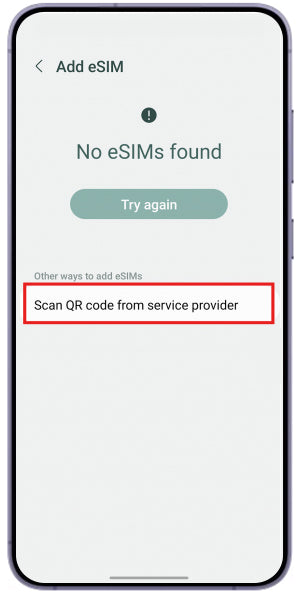


- 安裝eSIM後,您將進入設定頁面。
- 向下滾動並點擊行動數據。
- 選擇您安裝的eSIM 。


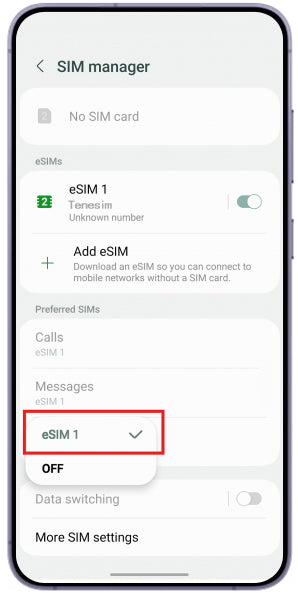
FAQs for Travelers Purchasing Singapore eSIM
Q: How do I check if my phone supports eSIM?
A: Dial *#06# and press the call button. If an EID number appears, your device supports eSIM. You can also click here to view the full list of eSIM-compatible devices.
Q: What is the difference between the Total Data Plan and the Daily Data Plan?
A: Daily Data Plan: This plan provides a specific amount of high-speed data per day. Once the daily data is used up, you must wait until the next day or 24 hours after the activation time (or the time of purchase) to refresh the data. The exact refresh time varies depending on the product.
Total Data Plan: This plan provides a certain amount of high-speed data that can be used anytime during the validity period without a daily limit. You can use all the data as needed within the plan duration.
Q: How long does it take to receive the eSIM after payment?
A: We will send the eSIM QR code immediately, and you will receive an email. If the email is not in your inbox, it might have been filtered into your spam folder. If you have not received the email within 10 minutes, please contact us.
Q: Does the purchased Singapore eSIM include voice call and SMS services?
A: Our plans are data-only, which means they do not include voice calls or SMS. You can use VoIP apps like WhatsApp or Skype to make calls, which will use your data package.
Q: Can I use the Singapore eSIM data plan for network sharing (personal hotspot)?
A: Yes, you can use the hotspot to share data.
Q: Can I still use my physical SIM card after installing the eSIM?
A: Yes, it will continue to function normally.
Q: When can I install my eSIM?
A: We strongly recommend that you scan the QR code to install the eSIM before you need to use it, such as before your flight departure or upon arrival at your destination. This helps prevent activation issues due to improper handling. Also, please note the exact calculation of the service days for unlimited data plans: the activation date is considered the first day, and it ends at 24:00 on the last day. All dates and times are based on Hong Kong time (UTC+8).
Click here to view more FAQs about TeneSIM eSIM >>
Note
- iPhone 16
- iPhone 16 Plus
- iPhone 16 Pro
- iPhone 16 Pro Max
- iPhone 15
- iPhone 15 Plus
- iPhone 15 Pro
- iPhone 15 Pro Max
- iPhone 14
- iPhone 14 Plus
- iPhone 14 Pro
- iPhone 14 Pro Max
- iPhone 13
- iPhone 13 Mini
- iPhone 13 Pro
- iPhone 13 Pro Max
- iPhone 12
- iPhone 12 Mini
- iPhone 12 Pro
- iPhone 12 Pro Max
- iPhone 11
- iPhone 11 Pro
- iPhone 11 Pro Max
- iPhone XS
- iPhone XS Max
- iPhone XR
- iPhone SE (2020)
- iPhone SE (2022)
- iPad (7th generation)
- iPad (8th generation)
- iPad (9th generation)
- iPad (10th generation)
- iPad Air (3rd generation)
- iPad Air (4th generation)
- iPad Air (5th generation)
- iPad Pro 11-inch (1st generation)
- iPad Pro 11-inch (2nd generation)
- iPad Pro 11-inch (3rd generation)
- iPad Pro 12.9-inch (3rd generation)
- iPad Pro 12.9-inch (4th generation)
- iPad Pro 12.9-inch (5th generation)
- iPad Pro 12.9-inch (6th generation)
- iPad Mini (5th generation)
- iPad Mini (6th generation)
Note
-
iPhone 16
-
iPhone 16 Plus
-
iPhone 16 Pro
-
iPhone 16 Pro Max
-
iPhone 15
-
iPhone 15 Plus
-
iPhone 15 Pro
-
iPhone 15 Pro Max
-
iPhone 14
-
iPhone 14 Plus
-
iPhone 14 Pro
-
iPhone 14 Pro Max
-
iPhone 13
-
iPhone 13 Mini
-
iPhone 13 Pro
-
iPhone 13 Pro Max
-
iPhone 12
-
iPhone 12 Mini
-
iPhone 12 Pro
-
iPhone 12 Pro Max
-
iPhone 11
-
iPhone 11 Pro
-
iPhone 11 Pro Max
-
iPhone XS
-
iPhone XS Max
-
iPhone XR
-
iPhone SE (2020)
-
iPhone SE (2022)
-
iPad (7th generation)
-
iPad (8th generation)
-
iPad (9th generation)
-
iPad (10th generation)
-
iPad Air (3rd generation)
-
iPad Air (4th generation)
-
iPad Air (5th generation)
-
iPad Pro 11-inch (1st generation)
-
iPad Pro 11-inch (2nd generation)
-
iPad Pro 11-inch (3rd generation)
-
iPad Pro 12.9-inch (3rd generation)
-
iPad Pro 12.9-inch (4th generation)
-
iPad Pro 12.9-inch (5th generation)
-
iPad Pro 12.9-inch (6th generation)
-
iPad Mini (5th generation)
-
iPad Mini (6th generation)
Note
- Google Pixel 9
- Google Pixel 9 Pro
- Google Pixel 9 Pro XL
- Google Pixel 9 Pro Fold
- Google Pixel 8 Pro
- Google Pixel 8a
- Google Pixel 8
- Google Pixel Fold
- Google Pixel 7 Pro
- Google Pixel 7a
- Google Pixel 7
- Google Pixel 6 Pro
- Google Pixel 6a
- Google Pixel 6
- Google Pixel 5a
- Google Pixel 5
- Google Pixel 4a
- Google Pixel 4
- Google Pixel 4 XL
- Google Pixel 3 & 3 XL
- Google Pixel 3a & 3a XL
Note
-
Google Pixel 9
-
Google Pixel 9 Pro
-
Google Pixel 9 Pro XL
-
Google Pixel 9 Pro Fold
-
Google Pixel 8 Pro
-
Google Pixel 8a
-
Google Pixel 8
-
Google Pixel Fold
-
Google Pixel 7 Pro
-
Google Pixel 7a
-
Google Pixel 7
-
Google Pixel 6 Pro
-
Google Pixel 6a
-
Google Pixel 6
-
Google Pixel 5a
-
Google Pixel 5
-
Google Pixel 4a
-
Google Pixel 4
-
Google Pixel 4 XL
-
Google Pixel 3 & 3 XL
-
Google Pixel 3a & 3a XL
Note
- Samsung Galaxy A55 5G
- Samsung Galaxy A54 5G
- Samsung Galaxy A35 5G
- Samsung Galaxy S24
- Samsung Galaxy S24+
- Samsung Galaxy S24 Ultra
- Samsung Galaxy S23 FE
- Samsung Galaxy S23
- Samsung Galaxy S23+
- Samsung Galaxy S23 Ultra
- Samsung Galaxy S22 5G
- Samsung Galaxy S22+ 5G
- Samsung Galaxy S22 Ultra 5G
- Samsung Galaxy S21 5G
- Samsung Galaxy S21+ 5G
- Samsung Galaxy S21 Ultra 5G
- Samsung Galaxy S20 5G
- Samsung Galaxy S20
- Samsung Galaxy S20+
- Samsung Galaxy S20+ 5G
- Samsung Galaxy S20 Ultra
- Samsung Galaxy S20 Ultra 5G
- Samsung Galaxy Z Flip
- Samsung Galaxy Z Flip 3 5G
- Samsung Galaxy Z Flip 4
- Samsung Galaxy Z Flip 5
- Samsung Galaxy Z Fold
- Samsung Galaxy Z Fold 2
- Samsung Galaxy Z Fold 3
- Samsung Galaxy Z Fold 4
- Samsung Galaxy Z Fold 5
- Samsung Galaxy Note 20
- Samsung Galaxy Note 20 5G
- Samsung Galaxy Note 20 Ultra
- Samsung Galaxy Note 20 Ultra 5G
Note
-
Samsung Galaxy A55 5G
-
Samsung Galaxy A54 5G
-
Samsung Galaxy A35 5G
-
Samsung Galaxy S24
-
Samsung Galaxy S24+
-
Samsung Galaxy S24 Ultra
-
Samsung Galaxy S23 FE
-
Samsung Galaxy S23
-
Samsung Galaxy S23+
-
Samsung Galaxy S23 Ultra
-
Samsung Galaxy S22 5G
-
Samsung Galaxy S22+ 5G
-
Samsung Galaxy S22 Ultra 5G
-
Samsung Galaxy S21 5G
-
Samsung Galaxy S21+ 5G
-
Samsung Galaxy S21 Ultra 5G
-
Samsung Galaxy S20 5G
-
Samsung Galaxy S20
-
Samsung Galaxy S20+
-
Samsung Galaxy S20+ 5G
-
Samsung Galaxy S20 Ultra
-
Samsung Galaxy S20 Ultra 5G
-
Samsung Galaxy Z Flip
-
Samsung Galaxy Z Flip 3 5G
-
Samsung Galaxy Z Flip 4
-
Samsung Galaxy Z Flip 5
-
Samsung Galaxy Z Fold
-
Samsung Galaxy Z Fold 2
-
Samsung Galaxy Z Fold 3
-
Samsung Galaxy Z Fold 4
-
Samsung Galaxy Z Fold 5
-
Samsung Galaxy Note 20
-
Samsung Galaxy Note 20 5G
-
Samsung Galaxy Note 20 Ultra
-
Samsung Galaxy Note 20 Ultra 5G
- Hammer Explorer PRO
- Hammer Blade 3
- Hammer Blade 5G
- Honor Magic6 Pro
- Honor Magic Vs
- Honor Magic V2
- Honor Magic5 Pro
- Honor Magic4 Pro
- Honor 90
- Honor 200
- Honor 200 Pro
- Huawei P40
- Huawei P40 Pro
- Huawei Mate 40 Pro
Note
-
Hammer Explorer PRO
-
Hammer Blade 3
-
Hammer Blade 5G
-
Honor Magic6 Pro
-
Honor Magic Vs
-
Honor Magic V2
-
Honor Magic5 Pro
-
Honor Magic4 Pro
-
Honor 90
-
Honor 200
-
Honor 200 Pro
-
Huawei P40
-
Huawei P40 Pro
-
Huawei Mate 40 Pro
- Motorola Moto G54
- Motorola Edge Fusion
- Motorola Edge 50 Pro
- Motorola Edge 40 Neo
- Motorola Edge 40 Pro
- Motorola Edge+
- Motorola Razr 40 Ultra
- Motorola Razr 2022
- Motorola Razr 2019
- Motorola Razr 5G
- Motorola G53 5G
- Nokia G60
- Nokia XR21
- Nokia X30
- OnePlus 12
- OnePlus 11
- Oppo Reno6 Pro 5G
- Oppo A55s 5G
- Oppo Find N2 Flip
- Oppo Find X5
- Oppo Find X5 Pro
- Oppo Reno A
- Rakuten Big
- Rakuten Big S
- Rakuten Mini
- Rakuten Hand
- Sharp AQUOS Sense 8
- Sharp AQUOS Sense 7
- Sharp AQUOS Sense 6
- Sharp AQUOS Sense 4 Lite
- Sharp AQUOS R8 Pro
- Sharp AQUOS R8
- Sharp AQUOS R7
- Sharp AQUOS R6
- Sharp AQUOS Wish
- Sharp AQUOS Zero 6
- Sony Xperia 1 V
- Sony Xperia 1 IV
- Sony Xperia 5 IV
- Sony Xperia 10 III Lite
- Sony Xperia 10 IV
- Vivo X100 Pro
- Vivo X90 Pro
- Vivo V29 (European Version)
- Vivo V29 Lite 5G (European Version)
- Vivo V40
Note
-
Motorola Moto G54
-
Motorola Edge Fusion
-
Motorola Edge 50 Pro
-
Motorola Edge 40 Neo
-
Motorola Edge 40 Pro
-
Motorola Edge+
-
Motorola Razr 40 Ultra
-
Motorola Razr 2022
-
Motorola Razr 2019
-
Motorola Razr 5G
-
Motorola G53 5G
-
Nokia G60
-
Nokia XR21
-
Nokia X30
-
OnePlus 12
-
OnePlus 11
-
Oppo Reno6 Pro 5G
-
Oppo A55s 5G
-
Oppo Find N2 Flip
-
Oppo Find X5
-
Oppo Find X5 Pro
-
Oppo Reno A
-
Rakuten Big
-
Rakuten Big S
-
Rakuten Mini
-
Rakuten Hand
-
Sharp AQUOS Sense 8
-
Sharp AQUOS Sense 7
-
Sharp AQUOS Sense 6
-
Sharp AQUOS Sense 4 Lite
-
Sharp AQUOS R8 Pro
-
Sharp AQUOS R8
-
Sharp AQUOS R7
-
Sharp AQUOS R6
-
Sharp AQUOS Wish
-
Sharp AQUOS Zero 6
-
Sony Xperia 1 V
-
Sony Xperia 1 IV
-
Sony Xperia 5 IV
-
Sony Xperia 10 III Lite
-
Sony Xperia 10 IV
-
Vivo X100 Pro
-
Vivo X90 Pro
-
Vivo V29 (European Version)
-
Vivo V29 Lite 5G (European Version)
-
Vivo V40
- Xiaomi 15
- Xiaomi 14T
- Xiaomi 14 Pro
- Xiaomi 14T Pro
- Xiaomi 14
- Xiaomi 13T
- Xiaomi 13T Pro
- Xiaomi 13
- Xiaomi 13 Pro
- Xiaomi 13 Lite
- Xiaomi 12T Pro
- Xiaomi Redmi Note 13 Pro
- Xiaomi Redmi Note 13 Pro +
- Xiaomi Redmi Note 11 Pro 5G
- Nuu Mobile X5
- Gemini PDA 4G+Wi-Fi
- Fairphone 4
- Acer Swift 3
- Acer Swift 7
- Acer TravelMate P2
- Acer TravelMate Spin P4
- Acer TravelMate P6
Note
-
Xiaomi 15
-
Xiaomi 14T
-
Xiaomi 14 Pro
-
Xiaomi 14T Pro
-
Xiaomi 14
-
Xiaomi 13T
-
Xiaomi 13T Pro
-
Xiaomi 13
-
Xiaomi 13 Pro
-
Xiaomi 13 Lite
-
Xiaomi 12T Pro
-
Xiaomi Redmi Note 13 Pro
-
Xiaomi Redmi Note 13 Pro +
-
Xiaomi Redmi Note 11 Pro 5G
-
Nuu Mobile X5
-
Gemini PDA 4G+Wi-Fi
-
Fairphone 4
-
Acer Swift 3
-
Acer Swift 7
-
Acer TravelMate P2
-
Acer TravelMate Spin P4
-
Acer TravelMate P6
- ASUS Mini Transformer T103HAF
- ASUS NovaGo TP370QL
- ASUS Vivobook Flip 14 TP401NA
- Dell Latitude 7440
- Dell Latitude 7210 2-in-1
- Dell Latitude 9410
- Dell Latitude 7310
- Dell Latitude 7410
- Dell Latitude 9510
- Dell Latitude 5410
- Dell Latitude 5411
- Dell Latitude 5511
- HP Elitebook G5
- HP Probook G5
- HP Zbook G5
- HP Spectre Folio 13
- ThinkPad X1 Titanium Yoga 2 in 1
- ThinkPad X1 Carbon Gen 9
- ThinkPad X1 Fold
- ThinkPad X1 Nano
- ThinkPad X12 Detachable
- Lenovo Flex 5G
- Lenovo Yoga C630
- Lenovo Miix 630
- Lenovo Yoga 520
- Lenovo Yoga 720 (2-in-1 models)
- Surface Pro 9
- Surface Go 3
- Surface Pro X
- Surface Duo 2
- Surface Duo
Note
-
ASUS Mini Transformer T103HAF
-
ASUS NovaGo TP370QL
-
ASUS Vivobook Flip 14 TP401NA
-
Dell Latitude 7440
-
Dell Latitude 7210 2-in-1
-
Dell Latitude 9410
-
Dell Latitude 7310
-
Dell Latitude 7410
-
Dell Latitude 9510
-
Dell Latitude 5410
-
Dell Latitude 5411
-
Dell Latitude 5511
-
HP Elitebook G5
-
HP Probook G5
-
HP Zbook G5
-
HP Spectre Folio 13
-
ThinkPad X1 Titanium Yoga 2 in 1
-
ThinkPad X1 Carbon Gen 9
-
ThinkPad X1 Fold
-
ThinkPad X1 Nano
-
ThinkPad X12 Detachable
-
Lenovo Flex 5G
-
Lenovo Yoga C630
-
Lenovo Miix 630
-
Lenovo Yoga 520
-
Lenovo Yoga 720 (2-in-1 models)
-
Surface Pro 9
-
Surface Go 3
-
Surface Pro X
-
Surface Duo 2
-
Surface Duo
How Will You Receive the eSIM?

Contact us via service@tenesim.com if no QR code received















